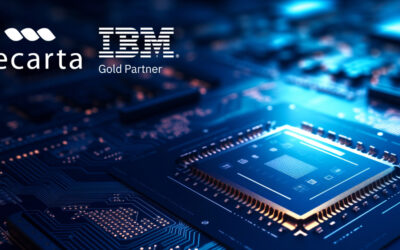So, September the 19th 2018 has come and gone, and this means that the End of General Support for vSphere 5.5 has finally happened. What does this mean if you are still running any of the VMware 5.5 stack in your environment (e.g. vCenter 5.5, ESXi 5.5, vSAN 5.5, vSOM, vCloud, etc)? It means that you will no longer have active support with VMware (unless you have paid for the expensive Extended Support with VMware, only available in 1 year increments for a maximum of 2 years), it also means that now your IT environment is at risk in the event of any critical issues.
VMware is a core part of your infrastructure, and with the rest of your environment should be regularly updated… but as with most environments this can be easier said than done (there are still plenty of server instances out there running Windows Server 2003). Now couldn’t be a better time to look at your environment as a whole and see what additional changes could be made as part of replacing / upgrading your VMware environment from 5.5 to the latest release.
-
Hardware refresh, it is very likely that the kit running your current VMware infrastructure was purchased at the same time as VMware 5.5 was installed and so a few years old.
-
Migration away from a standard SAN infrastructure to a software defined solution like VMware vSAN.
-
Implementing a hybrid infrastructure with a mixture of on-premise and cloud based services (e.g replacin your Exchange environment with an Office 365 migration).
Speak to us today about migration options / upgrades for your VMware environment, what new features are available for VMware 6.7, changes in licensing options, security and compliance features, performance enhancements, proactive automation and many more.